When we start programming in Python, understanding the string data type in Python is important. Strings are one of the most fundamental data types in Python. In this article, we’ll explore the string data type in Python example, discuss its uses, and understand its operations. We’ll also compare strings with other data types in Python, like the list data type in Python and numeric data types in Python, to give you a complete understanding.
What is the String Data Type in Python?
The string data type in Python represents a sequence of characters, such as text, symbols, or even numbers. In Python, strings are defined using single quotes (' ') or double quotes (" "), and Python treats these as immutable sequences. This means once a string is created, it cannot be modified directly. Strings can contain letters, numbers, spaces, and punctuation, making them versatile for various applications.
You can learn more about Python Strings on W3Schools.
String Data Type in Python Example
In this section, we’ll walk through a string data type in Python example to show how to create and manipulate strings in Python.
For example:
python
greeting = "Hello, Python!"
print(greeting)
Here, "Hello, Python!" is a string, and the print function displays it. Strings in Python are used widely, from handling user input to formatting output.
String Manipulation in Python
One of the most common operations you’ll perform with strings is manipulating them. Python provides a rich set of built-in functions for string manipulation, such as changing cases, trimming spaces, or replacing characters.
String Concatenation
String concatenation is the process of joining multiple strings together. Here’s an example:
python
first_name = "John"
last_name = "Doe"
full_name = first_name + " " + last_name
print(full_name) # Output: John Doe
String Formatting
Python also offers advanced string formatting tools like f-strings (formatted string literals). For example:
python
name = "Alice"
age = 25
greeting = f"My name is {name} and I am {age} years old."
print(greeting) # Output: My name is Alice and I am 25 years old.
Comparing the String Data Type with Other Python Data Types
Python offers different data types, such as numeric data types in Python, list data types in Python, and complex data types in Python. Each has different characteristics and use cases.
List Data Type in Python:
A list is a collection of elements, which can be of any data type, including strings. For instance, here’s a list data type in Python example:
python
my_list = ['apple', 'banana', 'cherry']
print(my_list)
Unlike strings, lists are mutable, meaning you can change their content after creation.
Numeric Data Types in Python
In contrast to strings, numeric data types in Python are used for mathematical operations. These include integers (whole numbers) and floats (decimal numbers).
python
num = 10 # Integer
price = 99.99 # Float
These types are critical when performing calculations or handling numerical data in your Python programs.
How Many Data Types Are There in Python?
Python supports several built-in data types. Among these are primitive data types in Python, such as integer, float, and boolean. Python also supports more complex data types like lists, tuples, and dictionaries.
To get a complete list of data types in Python with examples, you can refer to the official Python documentation on data types.
Primitive Data Types in Python
Python has several primitive data types that are foundational to programming. These include:
- Integer: Whole numbers (positive, negative, or zero).
- Float: Decimal numbers.
- String: Text-based data.
- Boolean: Represents
TrueorFalse.
String Operations in Python
Let’s explore some of the most commonly used string operations in Python that help you manipulate and modify string data.
String Slicing
String slicing allows you to extract parts of a string using index ranges. For example:
python
my_string = "Python programming"
slice = my_string[0:6]
print(slice) # Output: Python
String Methods
Python offers many built-in string methods to perform tasks like trimming whitespace, changing cases, or checking if a string contains a specific substring. Some commonly used methods include:
upper(): Converts the string to uppercase.lower(): Converts the string to lowercase.replace(): Replaces a substring within a string.split(): Splits the string into a list of substrings.
Conclusion: Why Mastering the String Data Type is Important
Mastering the string data type in Python is essential because strings are used in nearly every program, from handling text input to displaying output. Understanding how to manipulate, format, and work with strings will give you a strong foundation for Python programming. As you progress, you’ll also benefit from knowing how strings compare with other data types in Python and how they fit into larger data processing tasks.
If you’re looking to expand your knowledge further, don’t forget to explore additional topics, like list data types in Python, numeric data types in Python, and complex data types in Python.
FAQ Section
Q1: Can I modify a string in Python?
A: No, strings in Python are immutable, meaning their content cannot be changed once defined. However, you can create new strings based on modifications, using string methods like replace() or string slicing.
Q2: How do I concatenate strings in Python?
A: You can concatenate strings using the + operator. Alternatively, you can use join() it for more efficient string concatenation, especially when working with multiple strings.
Q3: What are the common string methods in Python?
A: Some common string methods in Python include:
upper(): Converts to uppercase.lower(): Converts to lowercase.replace(): Replaces substrings.split(): Splits a string into a list.strip(): Removes leading and trailing whitespace.
Q4: What’s the difference between a string and a list in Python?
A: A string is a sequence of characters, while a list is a collection of elements that can be of any data type, including strings. Unlike strings, lists are mutable, meaning their elements can be changed.
By following these insights, you’ll have a strong understanding of how to work with the string data type in Python, how it compares to other data types in Python, and how to manipulate and use strings effectively in your programs.
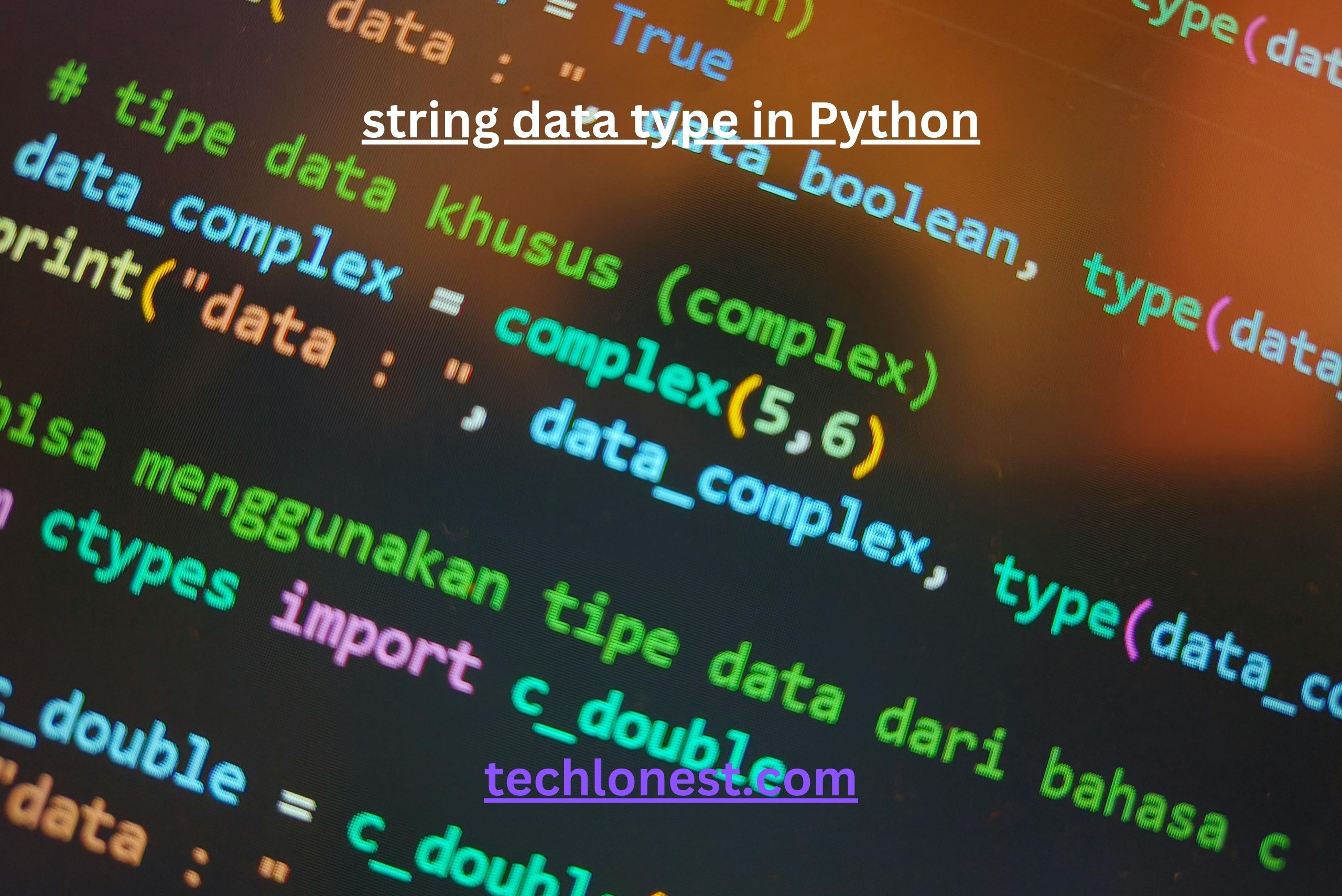
Leave a Reply