In today’s fast-paced tech world, delivering excellent software efficiently is essential. The software deployment lifecycle plays a critical role in ensuring that software reaches users seamlessly and effectively. In this guide, we’ll break down the lifecycle, provide examples, and explore how it integrates with related concepts like the software development life cycle (SDLC) and testing frameworks. Let’s get started!
What Is the Software Deployment Lifecycle?
The software deployment lifecycle refers to the series of steps that software goes through from its development phase to its release and maintenance in a live environment. Each stage ensures functionality, reliability, and user satisfaction.
Imagine launching a mobile app. The development team writes the code, tests its features, and prepares for release day. But without a structured deployment process, the app could crash, upsetting users and tarnishing your reputation. A clear software deployment lifecycle ensures every step—from planning to maintenance—is streamlined.
Stages of the Software Deployment Lifecycle
Here’s a closer look at the stages of the software deployment lifecycle:
- Planning: Identify objectives, allocate resources, and prepare a roadmap.
- Development: Build and prepare the code for deployment.
- Testing: Verify functionality, performance, and reliability.
- Deployment: Launch the software to live environments using strategies like phased deployment or blue-green deployment.
- Monitoring: Track performance and user feedback post-deployment.
- Maintenance: Address bugs, implement updates, and ensure ongoing functionality.
Each step ensures the software is production-ready and offers a smooth user experience.
Software Deployment Lifecycle Example
Consider a fintech company deploying a new mobile banking feature:
- Planning: The team schedules deployment during off-peak hours to minimize customer disruption.
- Development: They use CI/CD tools like Jenkins to automate build processes.
- Testing: Load testing is performed to handle high-traffic scenarios.
- Deployment: A canary deployment strategy is used, releasing the feature to 5% of users first.
- Monitoring: Performance is tracked in real-time using tools like Dynatrace.
- Maintenance: Based on user feedback, minor UI adjustments are rolled out post-launch.
This example highlights the importance of planning, testing, and monitoring for a successful software deployment lifecycle.
Understanding the Software Development Life Cycle
The software development life cycle (SDLC) is the broader framework within which the deployment lifecycle exists. It includes planning, analysis, design, development, testing, deployment, and maintenance.
The SDLC is like building a house:
- Planning: Decide on the design and gather materials.
- Development: Build the structure (write code).
- Testing: Ensure the house is safe and functional (debugging).
- Deployment: Hand over the keys to the homeowner (release the software).
- Maintenance: Fix any issues or improve features over time.
5 Phases of System Development Life Cycle
The 5 phases of the system development life cycle break down the broader SDLC into core steps:
- Requirement Analysis: Understand what the software needs to achieve.
- Design: Create a blueprint for development.
- Implementation: Write and build the code.
- Testing: Verify that the software works as expected.
- Maintenance: Update and improve over time.
These phases guide the entire development process, ensuring quality and functionality.
Software Development Life Cycle Diagram
A software development life cycle diagram is a visual representation of the SDLC. It outlines each phase—planning, analysis, design, development, testing, deployment, and maintenance—and shows how they interact.
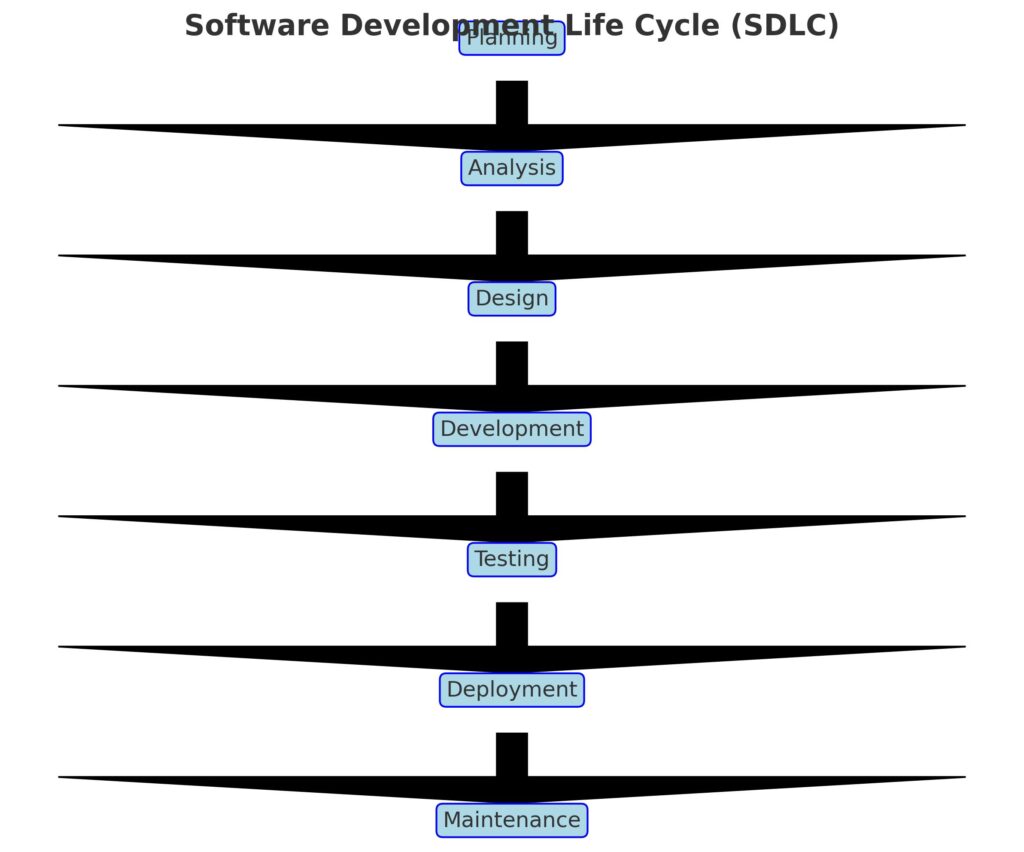
Such diagrams provide clarity for teams and stakeholders, making it easier to manage complex software projects.
Exploring the Waterfall Model in Software Engineering
The Waterfall model in software engineering is a linear approach where each phase must be completed before moving to the next.
- Strengths: Easy to manage, clear milestones.
- Weaknesses: Less flexibility for changes after the initial stages.
This model is often used for projects with fixed requirements and ties closely to the software deployment lifecycle when processes require strict control.
How the Software Testing Life Cycle Fits In
The software testing life cycle (STLC) ensures that software meets quality standards. Testing begins during development and continues through deployment and maintenance.
- Unit Testing: Tests individual components.
- Integration Testing: Verifies that components work together.
- User Acceptance Testing (UAT): Confirms the software meets end-user needs.
STLC plays a critical role in catching bugs before they affect the live environment, reducing downtime, and improving user satisfaction.
Resources: Software Development Life Cycle PDF
Looking for more in-depth information? Download this software development life cycle PDF to explore detailed explanations, diagrams, and case studies. This resource is perfect for developers, project managers, and students.
Key Takeaways
The software deployment lifecycle is a vital part of the software development process. When paired with frameworks like the SDLC and methodologies such as the Waterfall model, it ensures smooth, efficient, and error-free deployments. By leveraging tools, planning effectively, and adopting testing best practices, teams can deliver high-quality software every time.
Ready to optimize your deployment process? Start implementing these strategies today and watch your software succeed!
FAQ: Software Deployment Lifecycle
1. What is the Software Deployment Lifecycle?
The Software Deployment Lifecycle is a structured method for delivering software from the development environment to a live, production-ready state. It encompasses stages like:
- Planning
- Development
- Testing
- Deployment
- Monitoring
- Maintenance
This ensures the software is high-quality, reliable, and ready for users. By following this lifecycle, organizations can reduce bugs, streamline operations, and deliver a smooth experience for end-users.
2. Why is the Software Deployment Lifecycle essential?
The Software Deployment Lifecycle is crucial for efficient and effective software delivery. Its key benefits include:
- Error Reduction: Minimizes bugs and compatibility issues.
- Improved Reliability: Ensures software performs as expected in production.
- Seamless Updates: Allows organizations to implement updates with minimal disruption.
- User Satisfaction: Delivers a great experience for users by avoiding downtime and errors.
It’s an essential part of any software development process to maintain trust and functionality.
3. How does the Software Deployment Lifecycle differ from the Software Development Life Cycle (SDLC)?
The Software Deployment Lifecycle is a subset of the broader Software Development Life Cycle (SDLC):
- SDLC: Covers all stages of software creation, including planning, design, development, testing, deployment, and maintenance.
- Deployment Lifecycle: Focuses specifically on delivering software to the live environment, ensuring it is production-ready.
While the deployment lifecycle is part of the SDLC, it zeroes in on the transition from development to production.
4. What are the main stages of the Software Deployment Lifecycle?
The Software Deployment Lifecycle typically consists of the following stages:
- Planning: Define objectives and prepare a roadmap.
- Development: Finalize and package the software.
- Testing: Verify functionality and performance.
- Deployment: Release the software into production.
- Monitoring: Track performance and gather user feedback.
- Maintenance: Address issues, fix bugs, and roll out updates.
Each stage is interconnected and ensures a smooth and successful deployment.
5. What tools are typically used in the Software Deployment Lifecycle?
Tools play a vital role in streamlining the deployment process. Commonly used tools include:
- CI/CD Tools: Jenkins, GitLab CI/CD, CircleCI.
- Monitoring Tools: New Relic, Dynatrace, Datadog.
- Version Control: Git, Bitbucket.
- Collaboration Platforms: Jira, Slack, Trello.
These tools help automate repetitive tasks, track progress, and maintain high-quality deployments.
6. What is an example of a deployment strategy?
A popular deployment strategy is Canary Deployment:
- How it works: New features or software versions are released to a small subset of users first.
- Benefits: Teams can monitor performance and collect feedback before a full rollout.
Example: A streaming platform might introduce a new recommendation algorithm to 5% of users before a complete release. If issues are detected, the deployment can be refined or rolled back without affecting all users.
7. What role does testing play in the Software Deployment Lifecycle?
Testing is a critical stage in the Software Deployment Lifecycle to ensure the software performs as intended. It includes:
- Unit Testing: Checks individual components for functionality.
- Integration Testing: Ensures components work together.
- System Testing: Validates the overall system’s performance.
- User Acceptance Testing (UAT): Confirms the software meets end-user needs.
Thorough testing prevents issues from reaching production, ensuring reliability and user satisfaction.
8. How does the Waterfall model fit into the Software Deployment Lifecycle?
The Waterfall model in software engineering is a linear approach where each stage must be completed before moving to the next.
- In context: The deployment stage occurs only after development and testing are fully completed.
- Ideal for: Projects with fixed requirements, as changes after deployment can be difficult to manage.
This model emphasizes structured processes but lacks the flexibility of iterative methodologies like Agile.
9. What is the difference between Big Bang Deployment and Phased Deployment?
Both are common deployment strategies, but they differ significantly in execution:
- Big Bang Deployment: The entire software is released to all users at once. It’s faster but riskier, as issues affect all users immediately.
- Phased Deployment: The software is released gradually to different user groups. This reduces risk, as problems can be identified and resolved before full rollout.
Phased deployment is often preferred for larger, more complex projects.
10. How can monitoring improve the Software Deployment Lifecycle?
Monitoring allows teams to track the software’s performance in real-time after deployment. Key benefits include:
- Identifying bugs or performance bottlenecks early.
- Gathering user feedback to improve future updates.
- Preventing downtime by detecting issues before they escalate.
Tools like Dynatrace and Datadog are commonly used for monitoring.
11. How does maintenance fit into the Software Deployment Lifecycle?
Maintenance is the final and ongoing stage of the lifecycle. It involves:
- Fixing bugs reported by users.
- Updating security protocols.
- Enhancing features based on user feedback.
Regular maintenance ensures the software remains functional, stable, and aligned with evolving user needs.
12. Can I automate the Software Deployment Lifecycle?
Yes, automation is a key part of modern deployment processes. Automation tools help:
- Reduce manual errors.
- Speed up repetitive tasks like testing and builds.
- Ensure consistent deployment practices across environments.
Using tools like Jenkins, GitLab CI/CD, or CircleCI can significantly enhance efficiency and reliability.
Visit our Home page for the latest blog https://techlonest.com/

Leave a Reply