Python is known for its simplicity and readability, but one of its most powerful features is the ability to modify how operators work with custom objects. This is where Python Operator Overloading comes into play. By allowing you to define the behavior of operators such as +, -, *, / on your classes, Python provides flexibility in making your code both intuitive and efficient. In this guide, we will explore the concept of operator overloading, walk through examples, and show how you can apply this feature to your code.
Python Operator Overloading Examples: Simple Use Cases
Before we discuss how to implement Python operator overloading, let’s start with a few basic examples. These will help you practically understand the mechanics of this feature.
Example 1: Overloading the + Operator
Suppose you’re working on a project that involves points in a 2D space. You would want to add two points together. Without operator overloading, you’d need to create a method like add_points. With operator overloading, you can directly use the + operator.
Here’s how you can implement this:
class Point:
def __init__(self, x, y):
self.x = x
self.y = y
def __add__(self, other):
# Adding two Point objects
return Point(self.x + other.x, self.y + other.y)
def __repr__(self):
return f"Point({self.x}, {self.y})"
# Create two points
p1 = Point(1, 2)
p2 = Point(3, 4)
# Add them
p3 = p1 + p2
print(p3) # Output: Point(4, 6)In this example, the __add__ method enables the use of the + operator on Point objects. As a result, when you write p1 + p2, Python calls the __add__ method and returns a new Point an object representing the sum of p1 and p2.
Example 2: Overloading the * Operator for Matrix Multiplication
Another common use of Python operator overloading is with matrices. Let’s say you want to multiply two matrices together using the * operator. Overloading the * operator can help make this process much simpler and more natural.
class Matrix:
def __init__(self, values):
self.values = values
def __mul__(self, other):
result = [[sum(a * b for a, b in zip(X_row, Y_col)) for Y_col in zip(*other.values)] for X_row in self.values]
return Matrix(result)
def __repr__(self):
return "\n".join(str(row) for row in self.values)
# Matrices
m1 = Matrix([[1, 2], [3, 4]])
m2 = Matrix([[5, 6], [7, 8]])
# Multiply them
m3 = m1 * m2
print(m3)By overloading the * operator, matrix multiplication becomes as easy as using the operator. You can see how overloading makes the code cleaner and more intuitive.
Python Operator Overloading List: Commonly Overloaded Operators
While overloading the + and * operators are some of the most common use cases, Python allows you to overload many other operators. Below is a Python operator overloading list of some frequently overloaded operators:
- Arithmetic Operators:
__add__(self, other)for+__sub__(self, other)for-__mul__(self, other)for*__truediv__(self, other)for/__floordiv__(self, other)for//__mod__(self, other)for%__pow__(self, other)for**
- Comparison Operators:
__eq__(self, other)for==__lt__(self, other)for<__le__(self, other)for<=__ne__(self, other)for!=
- Other Operators:
__getitem__(self, key)forobj[key]__setitem__(self, key, value)forobj[key] = value__delitem__(self, key)fordel obj[key]
Why Overload Operators?
Overloading operators makes your code more Pythonic and helps improve readability. Instead of calling specific functions, you can use operators directly (e.g., + for addition, * for multiplication), which makes your code more intuitive and concise. It also allows for the creation of more natural-looking code, especially when working with custom data structures.
Python Operator Overloading Docs: Official Documentation for Advanced Understanding
For more advanced usage, it’s always a good idea to check the official Python documentation. The Python operator overloading docs provide in-depth information on the magic methods available for overloading operators. You can explore how different operators behave and how to implement them for custom objects.
The docs also contain guidelines on the behavior of operators in specific situations, which helps you understand edge cases and best practices.
Python Operator Overloading Different Types: Beyond Basic Operators
When you think of Python operator overloading, you probably envision arithmetic or comparison operators. However, there are many different types of Python operator overloading. Here’s an overview:
Bitwise Operators
Python allows you to overload bitwise operators like &, |, ^, ~, and others. This is particularly useful when working with binary data or implementing custom bitwise operations.
class Bitwise:
def __init__(self, value):
self.value = value
def __and__(self, other):
return Bitwise(self.value & other.value)
def __or__(self, other):
return Bitwise(self.value | other.value)In-Place Operators
In Python, you can also overload in-place operators such as +=, *=, and others. This enables you to define the behavior when these operators are used on your objects.
class Counter:
def __init__(self, value):
self.value = value
def __iadd__(self, other):
self.value += other.value
return selfIn this example, the += operator is overloaded to add the value attributes of two Counter objects.
Operator Overloading in C++ vs Python: A Comparative Analysis
If you’re familiar with operator overloading in C++, you might already know about the feature in that language. However, Python’s approach is simpler and more flexible. In C++, operator overloading requires you to explicitly declare operator functions and manage memory manually. Python, on the other hand, manages memory automatically and uses magic methods to overload operators, making it much easier to implement and read.
While both languages allow for similar operator overloads, Python’s dynamic typing and simplicity in syntax make operator overloading more intuitive and less error-prone.
Python Operator Overloading Multiplication: Overloading the * Operator
Let’s dive deeper into the Python operator overloading multiplication. Imagine you’re working with a custom class, like Vector, and you want to scale a vector by a scalar value using the * operator. By overloading the * operator, you can achieve this behavior:
class Vector:
def __init__(self, x, y):
self.x = x
self.y = y
def __mul__(self, scalar):
return Vector(self.x * scalar, self.y * scalar)
def __repr__(self):
return f"Vector({self.x}, {self.y})"
# Create a vector
v1 = Vector(2, 3)
# Multiply the vector by a scalar
v2 = v1 * 5
print(v2) # Output: Vector(10, 15)Here, overloading the * operator allows for easy scaling of vectors using a simple operator, enhancing the clarity and usability of your code.
FAQ: Frequently Asked Questions about Python Operator Overloading
What is Python operator overloading?
Python operator overloading is the practice of defining custom behavior for operators like +, -, *, and / when applied to objects of a custom class. This allows you to use these operators with your own data types in a way that is natural and intuitive.
Why should I use operator overloading in Python?
Using operator overloading makes your code more readable and intuitive. Instead of calling specific functions, you can use operators directly (e.g., + for addition, * for multiplication), which makes your code more Pythonic and easier to read.
Can I overload all operators in Python?
No, not all operators can be overloaded. Logical operators like and and or cannot be directly overloaded, but most arithmetic, comparison, and bitwise operators can be.
Is operator overloading necessary in Python?
No, it is not necessary. However, it can greatly enhance the readability and usability of your code, especially when dealing with custom data types like vectors, matrices, or complex numbers.
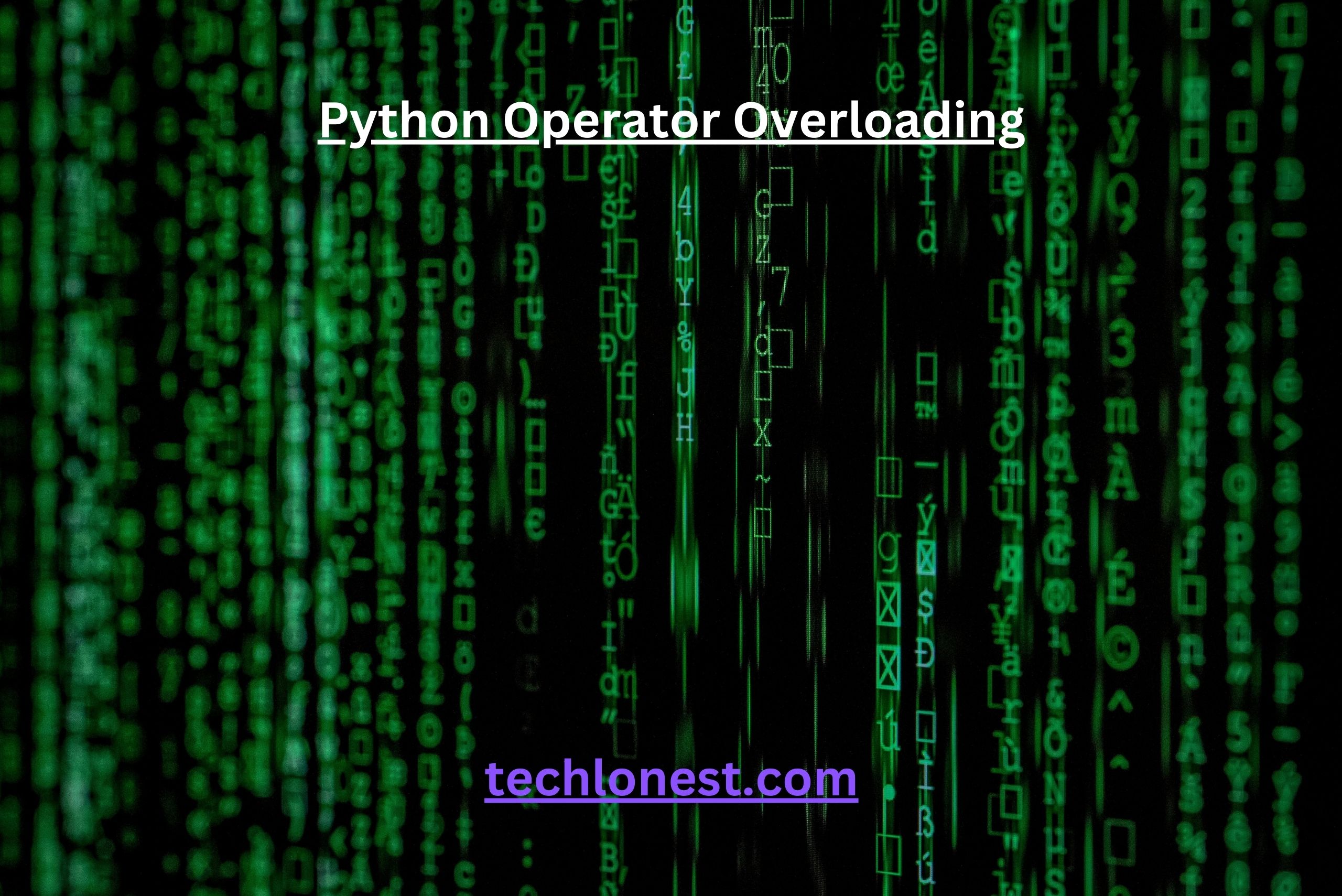
Leave a Reply