In Python, a dictionary is one of the most important and useful data types. It allows you to store data in key-value pairs, providing a way to quickly access, modify, and organize information. This article will walk you through everything you need to know about the dictionary data type in Python, including how to create a dictionary, common dictionary methods, and practical examples.
What is Dictionary Data Type in Python?
A dictionary in Python is an unordered collection of items. Each item is stored as a key-value pair, where the key is unique, and the value can be of any data type (e.g., integers, strings, lists). Unlike lists, dictionaries use keys to access values, which makes them incredibly efficient for lookups.
For example, think of a dictionary as a real-world address book, where the name (key) corresponds to a phone number (value). You wouldn’t have to search through the entire book to find someone’s number—you’d simply look them up using their name.
Here’s a simple dictionary example in Python:
python
my_dict = {"name": "John", "age": 25, "city": "New York"}
In this example:
"name","age", and"city"are the keys."John",25, and"New York"are the values associated with those keys.
How to Create a Dictionary in Python: A Step-by-Step Guide
Creating a dictionary in Python is straightforward. There are several methods to define a dictionary, but the most common method is by using curly braces {} and separating keys and values with colons :. Here’s the syntax:
python
dictionary_name = {key1: value1, key2: value2, key3: value3}
Example:
python
student_info = {"name": "Alice", "age": 22, "course": "Computer Science"}
You can also create an empty dictionary and add items later:
python
empty_dict = {}
empty_dict["color"] = "blue"
empty_dict["size"] = "medium"
Understanding Dictionary Methods in Python
Python provides several built-in methods to interact with dictionaries. These methods make it easy to add, remove, and modify items in a dictionary.
Common Dictionary Methods:
dict.get(key)– Returns the value for the specified key, orNoneif the key is not found.
python
print(student_info.get("name")) # Output: Alice
dict.keys()– Returns a list of all the keys in the dictionary.
python
print(student_info.keys()) # Output: dict_keys(['name', 'age', 'course'])
dict.values()– Returns a list of all the values in the dictionary.
python
print(student_info.values()) # Output: dict_values(['Alice', 22, 'Computer Science'])
dict.items()– Returns a list of tuples, where each tuple is a key-value pair.
python
print(student_info.items()) # Output: dict_items([('name', 'Alice'), ('age', 22), ('course', 'Computer Science')])
dict.update(other_dict)– Updates the dictionary with items from another dictionary.
python
student_info.update({"year": 2023})
print(student_info) # Output: {'name': 'Alice', 'age': 22, 'course': 'Computer Science', 'year': 2023}
Dictionary Data Type in Python Example
Let’s look at an example of how you can use dictionaries in real-world scenarios.
Imagine you’re creating a small inventory system for a store. You might use a dictionary to store product details where the product name is the key, and the price or stock quantity is the value.
python
inventory = {
"apple": {"price": 1.2, "quantity": 30},
"banana": {"price": 0.5, "quantity": 50},
"orange": {"price": 0.8, "quantity": 40}
}
Here, each product has a nested dictionary that holds the price and quantity. You can access the price of an apple like this:
python
print(inventory["apple"]["price"]) # Output: 1.2
Python Dictionary: Key-Value Pairs Explained
In Python, a dictionary is made up of key-value pairs. The key is the unique identifier used to access the associated value. A key can be a string, number, or tuple, while the value can be any Python data type (strings, lists, other dictionaries, etc.).
Example:
python
my_dict = {"name": "Tom", "age": 45, "job": "Engineer"}
"name","age", and"job"are the keys."Tom",45, and"Engineer"are the values.
How to Add to a Dictionary in Python
Adding new items to a dictionary is simple. Just use the key in square brackets and assign a new value to it:
python
my_dict["country"] = "USA"
Now, the dictionary looks like this:
python
{"name": "Tom", "age": 45, "job": "Engineer", "country": "USA"}
You can also use the update() method to add multiple items at once:
python
my_dict.update({"city": "New York", "language": "English"})
Dictionary vs List in Python: Key Differences
Many Python beginners often confuse dictionaries with lists. However, they are quite different.
Key Differences:
- Data Structure:
- A list stores data in an ordered sequence, accessed by an index.
- A dictionary stores data as key-value pairs, accessed using the key.
- Order:
- Lists maintain the order of items, while dictionaries do not guarantee order (though Python 3.7+ dictionaries are insertion ordered).
- Access Method:
- Lists are accessed using an index (integer).
- Dictionaries are accessed using keys (which can be strings, numbers, or tuples).
Example:
- List:
python
my_list = [10, 20, 30]
- Dictionary:
python
my_dict = {"first": 10, "second": 20, "third": 30}
Working with Python List of Dictionaries
You can also create a list of dictionaries. This is useful when you need to store multiple dictionaries with similar data structures. For example, a list of student records could look like this:
python
students = [
{"name": "Alice", "age": 22, "course": "Computer Science"},
{"name": "Bob", "age": 23, "course": "Mechanical Engineering"},
{"name": "Charlie", "age": 24, "course": "Physics"}
]
You can access the information like this:
python
print(students[0]["name"]) # Output: Alice
Dictionary Data Type in Python W3Schools: A Quick Overview
For further reading, you can check out the W3Schools Python Dictionary page. This page provides a thorough explanation of the dictionary data type in Python, along with examples and interactive Python exercises to help reinforce the concepts.
FAQs
1. What is the dictionary data type in Python?
A dictionary in Python is a collection of data stored as key-value pairs. It is an unordered collection, and you can access the value by using the corresponding key.
2. How do you create a dictionary in Python?
To create a dictionary in Python, you can use curly braces {} with key-value pairs separated by colons. For example:
python
my_dict = {"name": "Alice", "age": 22, "course": "Computer Science"}
3. How to add items to a dictionary in Python?
You can add new items to a dictionary by using the key in square brackets and assigning a value to it:
python
my_dict["city"] = "New York"
4. What are some common dictionary methods in Python?
Common dictionary methods include:
get(key)keys()values()items()update(other_dict)
These methods help interact with dictionaries more efficiently.
Start programming with techlonest.com python Guide.
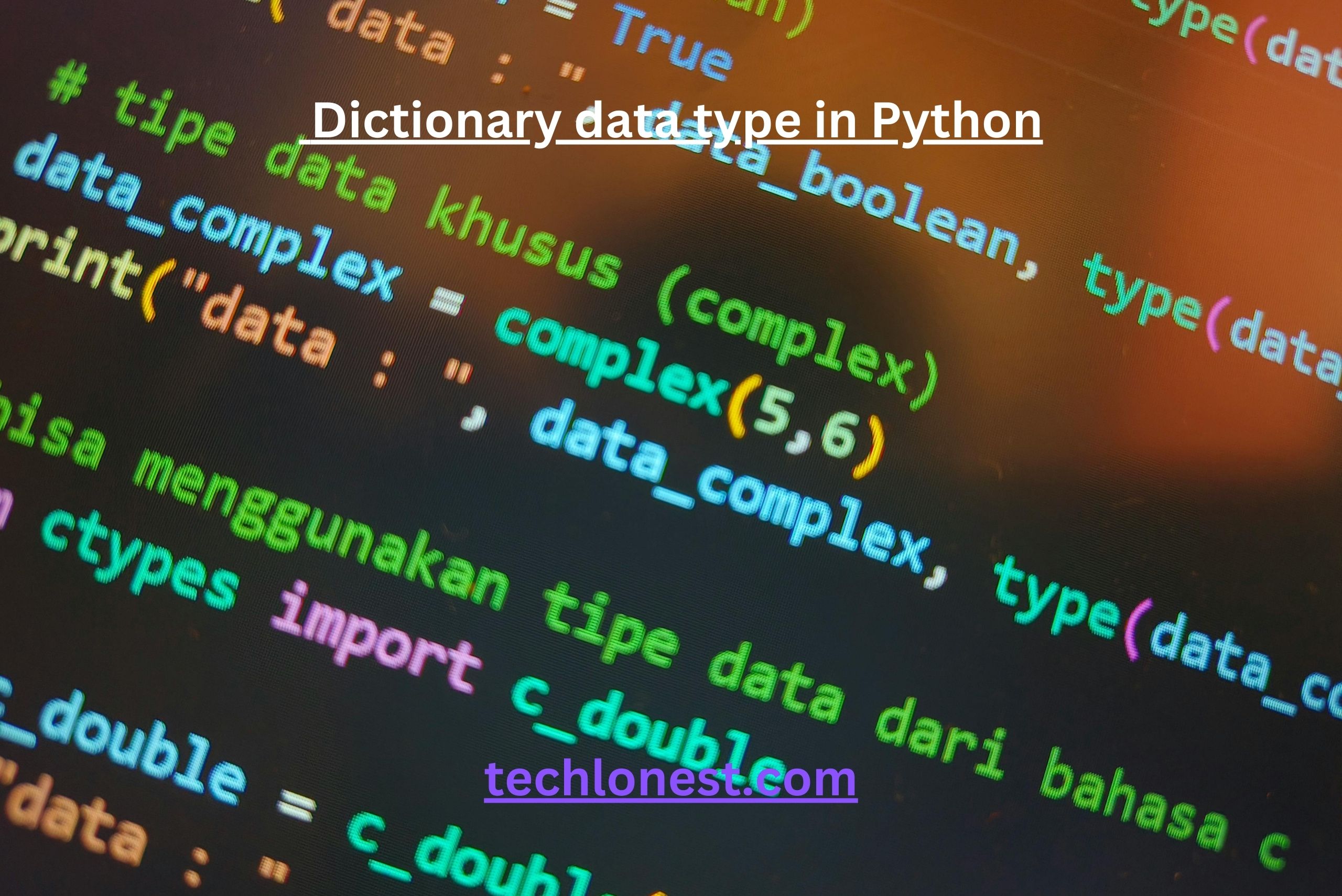
Leave a Reply